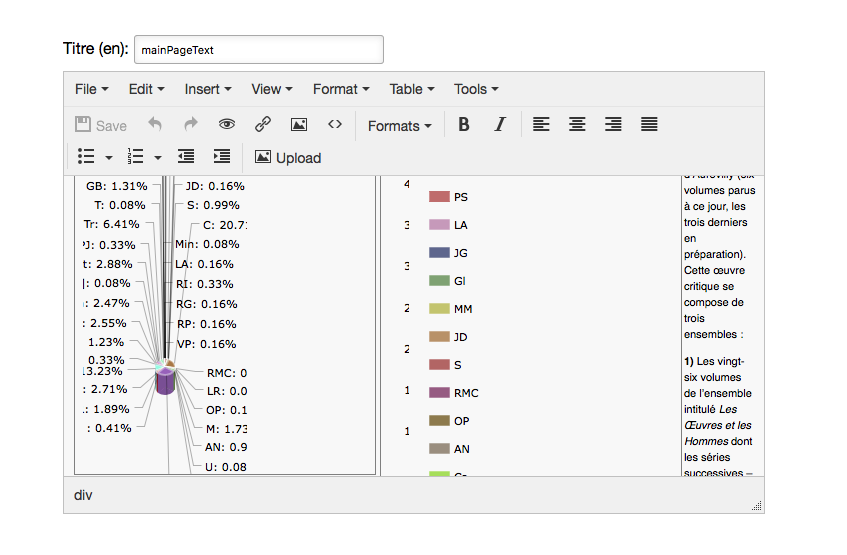Bilingual Site with Isilex
08 Sep 2016How-to edit a bilingual WebSite
Isilex is a system that is 100% based around XML databases and contains absolutely no SQL. Everything, including its web pages, is made up of XML databases.
It is therefore based around a system of webpages that are stocked in XHTML format. On the left-hand side of the screen a menu appears. That provides a button where you can toggle between ‘site français’ and ‘English version’, and this automatically changes the menus and pages from one version to the other.
You can easily edit a page by connecting the Isilex server as an ‘administrator’ (with the password ‘administrator’) and cliking on a small button which is only made available there to those who are members of the editorial team.
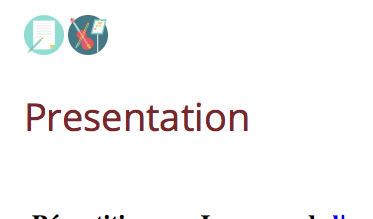
Create a new page
To create a new page, navigate to the menu “Param” in the second section and click on the button “New”. A special editor will appear with a fragment of XML. You simply have to give a name to each page that you create.
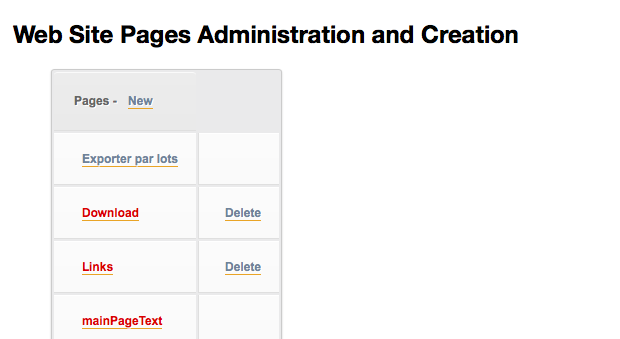
That's it.
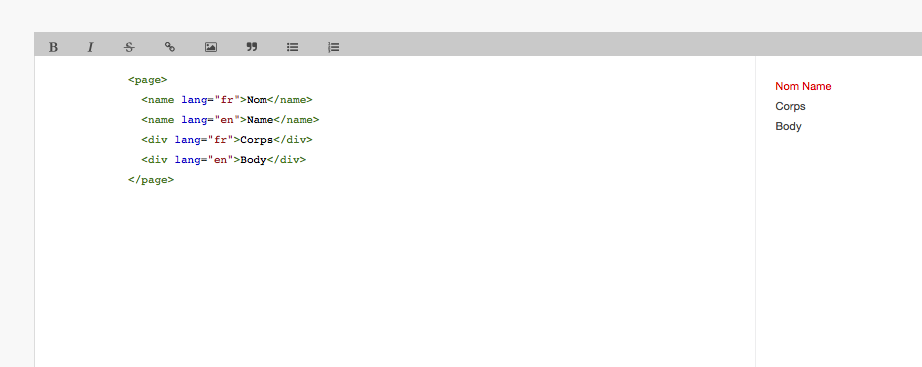
Modify Web Pages Content
To modify the contents of a page in French, connect up, switch to the French version of the site, go to the page to be modified, and click on the “edit” button on the left, above, and then modify your page and save it.
To modify the contents of a page in English, connect up, switch to the English version of the site, go to the page to be modified, and click on the “edit”! button on the left, above, and then modify your page and save it.