XML data Edit
19 Sep 2016Edit an XML TEI File
Creating a file in Isilex. There are two ways of creating files in Isilex : either by means of the input template, and through the XML editor.
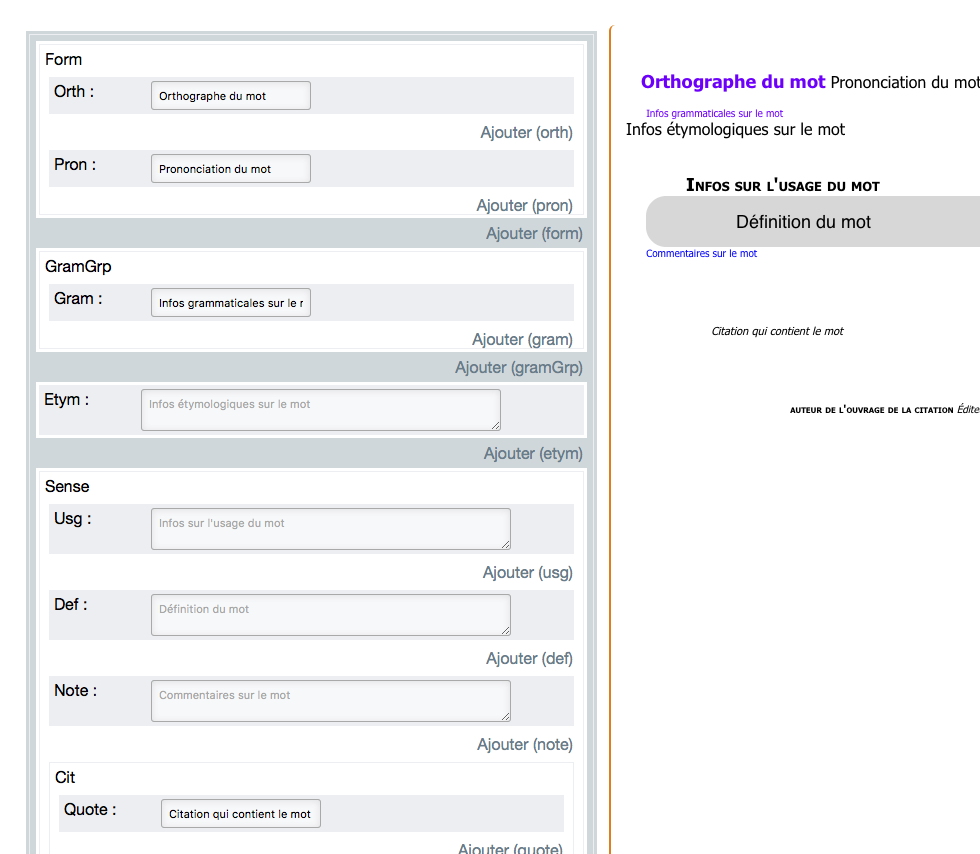
To save a new entry in Isilex, first fill out the various fields in the input template. Then what happens is:
- “Form” formats the information provided so that it is in recognisable forms of words, and then the “Orth” field allows Isilex to look for an orthographic form of that word, and the “Pron” field furnishes information on the pronunciation of that word.
-“GramGrp” brings together the information furnished in grammatical order.
- The “Gram” field provides grammatical information on that word.
- The “Etym” field provides etymological information about that word.
-The “Sense” field brings together the information concerning the meaning of that word, with the “Usg” field furnishing details on the usage of the word (for example “archaic”).
- The “Def” field furnishes a definition of the word.
- The “Note” field allows a commentary to be added.
- The “Cit” field brings together the oinformation relating to a citation of the word in the given source
- The “Quote” field allows one to indicate a quotation in which the word is found. The following field furnish details on the source of the quotation.
- The “Date” field indicates the dates of publication of the edition
- The “Title” field contains the title of the work in question
- The “Author” field contains the name of the author of the work in question
- The “Editor” field contains the name of the editor of the work in question.
It is also possible for the compiler to add as many fields as s/he would like (for example, by adding two “Orth” fields) or by adding directly other field groups (within all the fields that are regrouped under “Form”, “GramGrp”, “Sense” or “Cit”).
</div> </div>